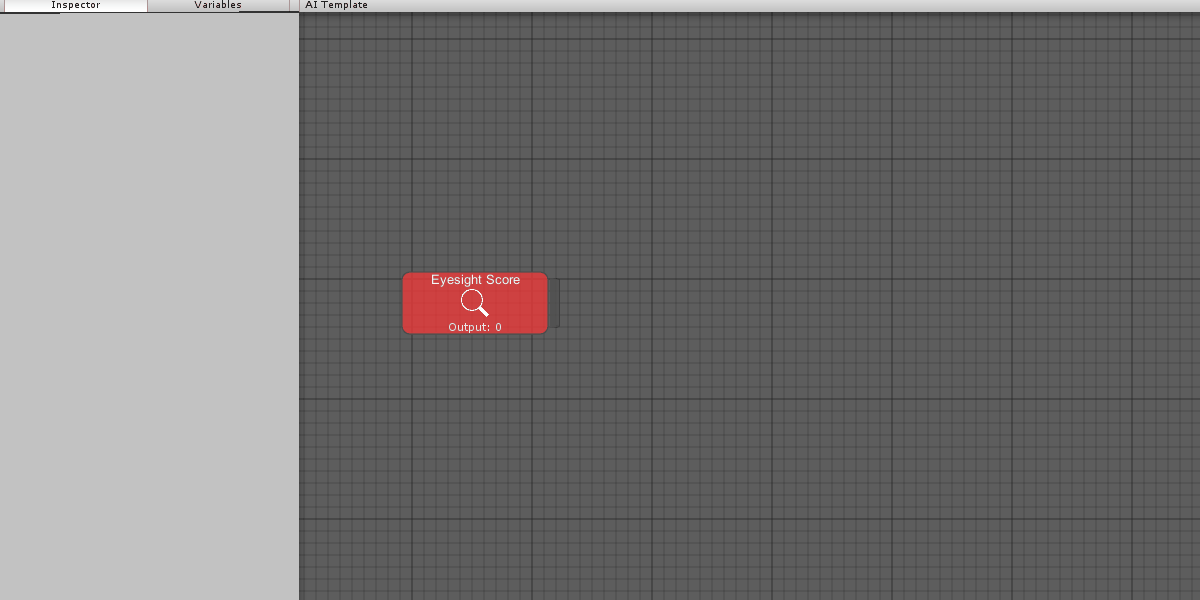Connecting Nodes
AI Nodes must be connected together to create a complete context for a specific scenario. These connections follow certain rules:
- Observers are connected to Decisions
- Decisions are connected to Actions
The inverse (such as decisions to observers), are also allowed.
To create a connection, drag the mouse from one endpoint of the node to another. A bezier line should appear between the two nodes. To view the connection, click on the line and its information should appear in the inspector panel.